Download Driver HP Deskjet 3740 For Windows 7
Install HP Printer Deskjet 3740/3744 Series on Windows 7
First of all, download driver printer HP Deskjet 3740 Series for windows XP.
You guys can download the file here.
HP Deskjet 3744 Driver Download For Windows
HP Deskjet 3744 For Windows 32bit: Download Here
HP Deskjet 3744 For Windows 64bit: Download Here
HP Deskjet 3744 Driver Download For Macintosh
HP Deskjet 3744 For Mac OS : Download Here
HP Deskjet 3744 Driver Download For Linux
After that when installed will definitely show up like this.
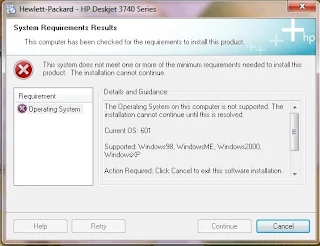
How to install with this way.
Click start---> type "Computer Management" in the "Search programs and files".
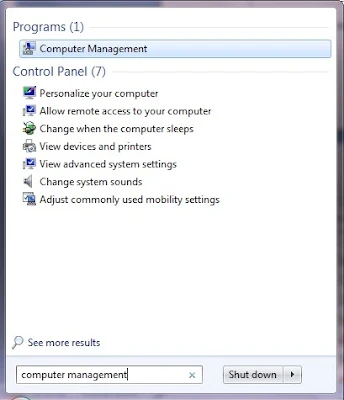
After that, click computer management.
Then it will show up like this.
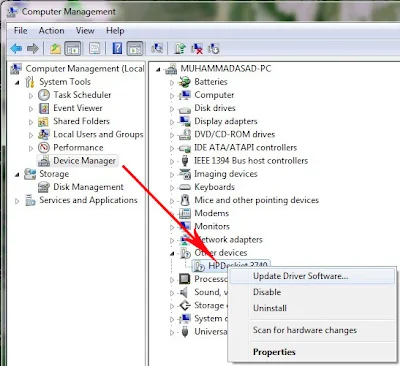
Select "Device Manager"---> right click on "HP Deskjet 3740"---> "Driver Update Software".
After that it will show up like this.
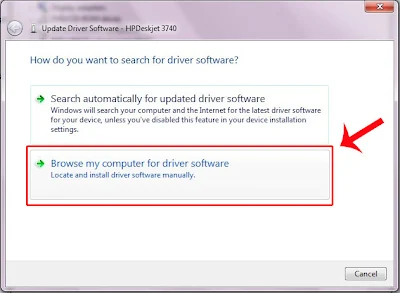
Select "Browse My Computer for driver software".
Then appear like this.
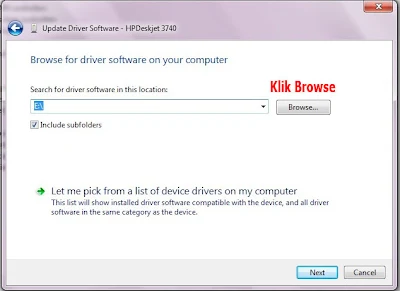
Select the "browse". Search Folders/files you guys install the 90s you guys are.
If you have already click "Next".
Then it will show up like this.
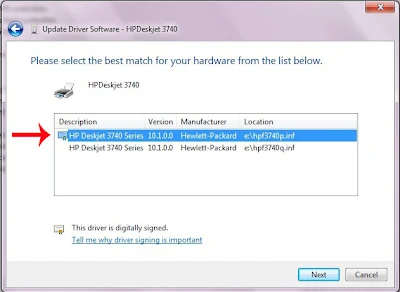
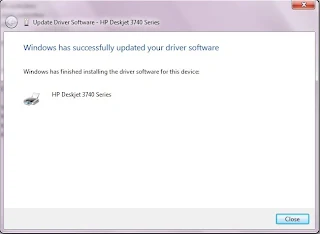
Good luck and Godspeed. :)


